This past weekend I had the pleasure of attending and speaking at CocoaConf San Jose. This was the 6th CocoaConf event I’ve attended, and I believe it was one of the best. Highlights for me included:
- Matt Drance‘s opening keynote where he discussed the importance of people in our work: our customers (users), our co-workers, and ourselves. This is something that we as engineers can often lose sight of.
- Jaimee Newberry‘s session on brainstorming. Jaimee is a fantastic speaker and always fun to watch, and there was plenty of info on how to manage and get the most out of brainstorming sessions, which I’d like to try on my next project.
- Ben Lachman‘s session on prototyping, which covered a variety of tools and workflows and included a demo of the yet to be released Briefs 2 (which I plan on buying as soon as it is available. Seriously, just take my money already!).
- Marcus Zarra‘s session on the MVC-N design pattern, which contained a strong admonition against relying on 3rd party code (especially networking code). This is going to change how I approach the next client project I manage. This talk alone made attending the conference worthwhile.
- Daniel Pasco‘s session on the long road and various pitfalls encountered in transforming his company, Black Pixel, from a client-work company into a product company (Black Pixel makes the excellent Kaleidoscope 2 — you should buy it). Valuable lessons for anyone seeking to go indie.
I presented 2 talks of my own. Thursday evening I delivered a talk on UICollectionView. This was the 4th (and probably final) time I delivered this talk over the past 6 months. The sample app (which contains 5 different layouts and multiple examples of advanced customizations) is available on GitHub here, while the slides can be downloaded here.
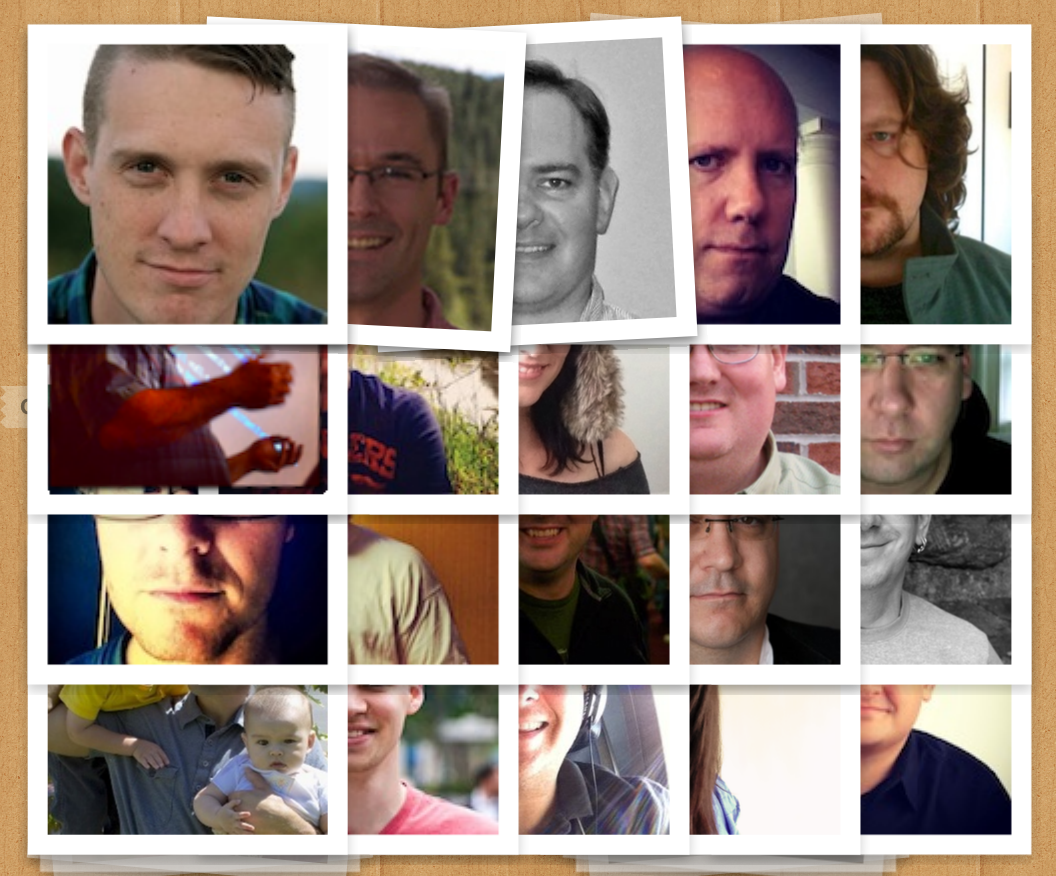
Saturday morning I presented “Animation: From 0 to Awesome in 90 Minutes”, which is an animation talk that begins with some design principles of animation (drawn from Phil Letourneau’s portion of our joint animation session at Renaissance), proceeds to discuss UIKit and Core Animation (and the limitations of UIKit), then takes a close-up look at flipping and folding animations, and wraps up with some general graphical performance tips. This talk is sort of an evolution of both the Renaissance talk and my Enter The Matrix: Reloaded sessions from 2012, and yet is also its own thing. I debuted it last month at CocoaConf DC and this was its second iteration. The sample app is available on GitHub here, while the slides are available for download here. My favorite portion of the app is the touch-enabled timing curve widget that lets you create custom cubic bezier curves by dragging 2 control points (and shows you their values). I think that was also one of the big takeaways from the talk: that you can have an animation overshoot its endpoint and then snap back by simply applying the right timing curve to a basic animation with no need for multiple or keyframe animations.
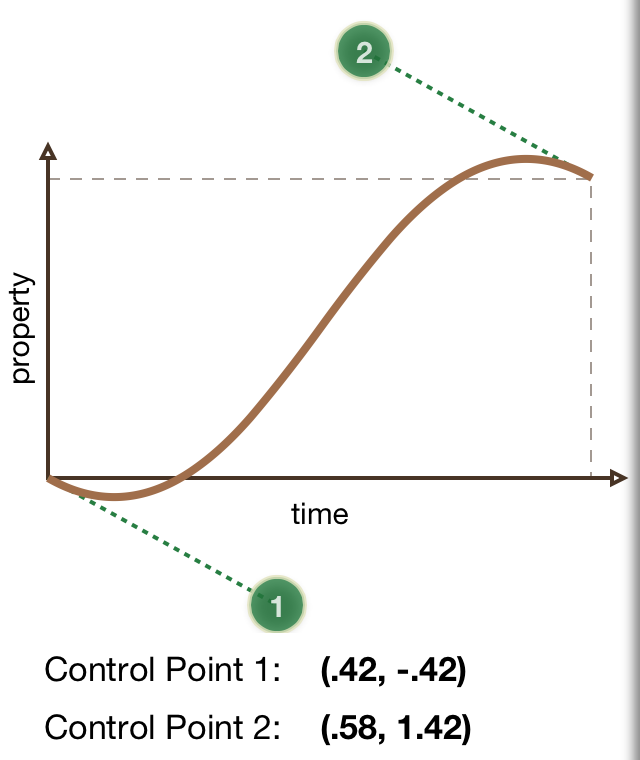
This wraps up the CocoaConf Spring Tour and my own 3 conference “Spring Tour” as well. I plan to take the summer off from speaking and pick it up again in the Fall.
